So how do you fix that? Easy. Just change the post date and time.
While in the post editor (the place where you compose your posts) click on Post Options in the lower left corner of the editor.
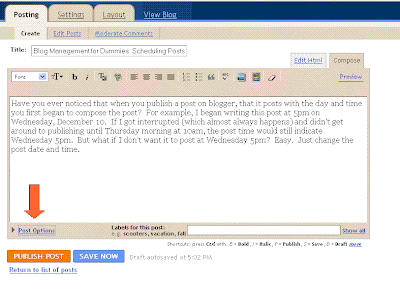 This opens a little menu that allows you to change the post date and time.
This opens a little menu that allows you to change the post date and time. This little menu also gives you the option to turn off comments for the post, although why anyone would ever want to do that is beyond me. Comments are a blogger's lifeblood. Unless you really don't want to hear people's opinions about the thing you've just posted. If that's the case, why post it at all then? I'm just sayin'.
This little menu also gives you the option to turn off comments for the post, although why anyone would ever want to do that is beyond me. Comments are a blogger's lifeblood. Unless you really don't want to hear people's opinions about the thing you've just posted. If that's the case, why post it at all then? I'm just sayin'.If you would like to schedule a post to appear a day or two or several into the future, this is where you do it. Just type in the date and time you want it to publish, and then click on the BIG ORANGE "Publish Post" button like you always do.
Instead of the usual notification that your post has been successfully published, you will be taken to the "Edit Posts" page, with a yellow message that tell you "Your post will be automatically published on 12/11/08 at 6:00 AM". If you look at the top post on the list (which is actually this post), you will see the scheduled post with the date and "scheduled" in red.

Haha... I guess you can also see that I have three posts in "draft" that I haven't finished. When (or if) I finish them, I will have to be sure to change the date and time to a current or future date, otherwise that post will get published in chronological order which would bury it in the past and no one would ever see it. I've done this before. This is why I always view my blog immediately after publishing a new post to make sure that it is at the top of the page where it belongs. If not, I know that I've goofed up on the date somehow.
If this happens to you, just go to the edit posts page and click "Edit" next to the post you want, and then you can go in and adjust the date.
Oh, while I'm thinking about it, here is one other little bit of useful info about publishing. A couple of times I've published posts that I've regretted for one reason or another. Usually it's because I wrote something about my husband that made him grumpy, so to keep my marriage solvent, I went and "unpublished" those posts. It's easier than you think.
Just open the published post for editing, and then instead of pushing "Publish Post", click on the BLUE "Save as Draft" button. This will remove your posts from the blog and save it in your edit post list as a draft. Just like the button said.
You'll probably never need to do it. But just in case, Now You Know. And with knowledge, comes power.
I've never written a post to be published later... but now I know I don't ALWAYS have to fly by the seat of my pants (although life is more fun that way)
ReplyDeleteHowever, you have helped me solve the mystery of why my SIL's posts sometimes pop up and I wonder how I've missed them all week... and the even greater mystery of how I was reading a post last week dated January of '09!!!
I just want to tell the world that I DID know how to do this. I do have SOME blogging skills. I just didn't think someone would want a post to automatically post at 12:05 AM. Uh Hem (I guess that's why they call her Nutty... not naming any names of course) BUT, any other skills u would like to share I am willing to learn.
ReplyDeleteOh the places I could go!
Wow. The levels of meta-reality in this post just boggle the brain. The space time continuum, she weeps. Oh, and I totally wanted to click on your drafts in the screenshot. Heh.
ReplyDeleteI just figured this out myself...i have been writing posts to publish later BUt hitting save as draft thinking it would publish automatically at the date and time i had preset...LOL I thought if i hit the big orange button it still post it immediately...yep ima dork!
ReplyDeleteVery good to know--thank you! I am so slow at this stuff--it was forever before I knew I could edit things in my dashboard so I was constantly editing my posts and republishing them--the people who had me on google reader (or their dashboard) were getting multiple but nearly identical posts from me. Augh! I'm sure there are tons I still am ignorant about so I'll be watching this blog for more pearls and gems. :)
ReplyDeleteThank you Funny Farmer. This is incredibly helpful, especially to someone like me who's new at this blogging world. Pleeaase do more...I'd tell you specifically what I'm having hard time with but I'm too embarrassed to so I'll just keep my eyes open for if and when you decide to do more. Thanks again.
ReplyDeleteI'm going to her place for a peresonal lesson! See you Saturday Lisa.
ReplyDeleteThank you!!! Being new to the blogging world this is awesome info!!!
ReplyDelete